Configure wifi on Orange Pi Zero
In following section we will explain how to configure wifi on orange pi zero .
Orange Pi Zero should already have armbian installed/configured and connected to your router though a LAN cable. If armbian is not already installed/configured read this first.
connect to Orange Pi using putty and execute following command:
# nmtui
This will open a GUI like interface on terminal select activate a connection, use arrow keys and tab to select option and enter to go to next step.
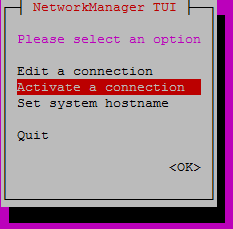
Once OK is pressed next screen will appear showing wifi connections available, choose your wifi and select activate before pressing enter.
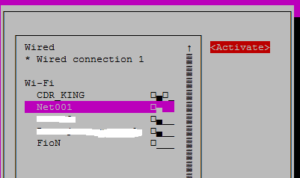
you will be prompted for password, provide the password and the enter after selecting OK.
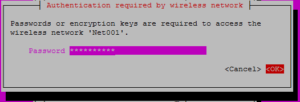
Now select quit.
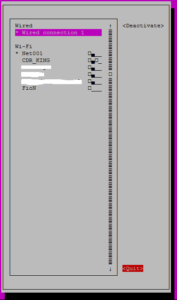
Your wifi should be working now. To confirm enter following command on command line:
# ifconfig -a
ip under wlan0 is your wifi inerface IP.