auth-url required for auth plugin password
We have seen that whenever we give any openstack command we get the error
Missing value auth-url required for auth plugin password
ERROR (CommandError): You must provide a username or user ID via –os-username, –os-user-id, env[OS_USERNAME] or env[OS_USER_ID]
This is security feature as not all the user can able to run the command and get your Cloud details.
Also you have to authenticate yourself for running a command.
To resolve this we need to download the Openstack RC file.
once you are logged into the openstack on top right corner of page you will see the user name once you click you will see list of options. two of them are to download the RC file version2 and version 3. Click on any of the Icon and download the file.
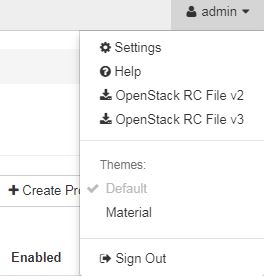
Once file is downloaded put it in your users home directory and after logging from command prompt just source these files
source admin-openrc.sh
next run the following command to ensure that all the veriable are set properly
env | grep OS HOSTNAME=mastercont OS_PROJECT_ID=sdfsdfsdfsdfsdsdfsf8 OS_REGION_NAME=RegionOne OS_USER_DOMAIN_NAME=Default OS_PROJECT_NAME=admin OS_IDENTITY_API_VERSION=3 OS_PASSWORD=ewdfwwdsdf5a OS_AUTH_URL=http://10.xx4.xx.1xx:5000/v3 OS_USERNAME=admin OS_INTERFACE=public
Once its done you will be able to run the command without password.